Macro keypad #12
Replies: 5 comments 4 replies
-
|
I don't think you need any extension to configure your key bindings (shotcuts) in FreeCAD. Just go to menu Tools -> Customize... -> Keyboard I am not sure if it will be enough for what you want. |
Beta Was this translation helpful? Give feedback.
-
|
I am planning to add a dedicated FreeCAD layer to my Monster Keyboard, I will see if builtin shortcuts config is enough or not... |
Beta Was this translation helpful? Give feedback.
-
|
What does the remote control server do? |
Beta Was this translation helpful? Give feedback.
-
|
Remote server serves a web app that you can access from any device connected to the same LAN/wifi and provides a remote UI for FreeCAD actions. |
Beta Was this translation helpful? Give feedback.
-
|
Ahhh...that's interesting! So, theoretically an old table would work, right? |
Beta Was this translation helpful? Give feedback.
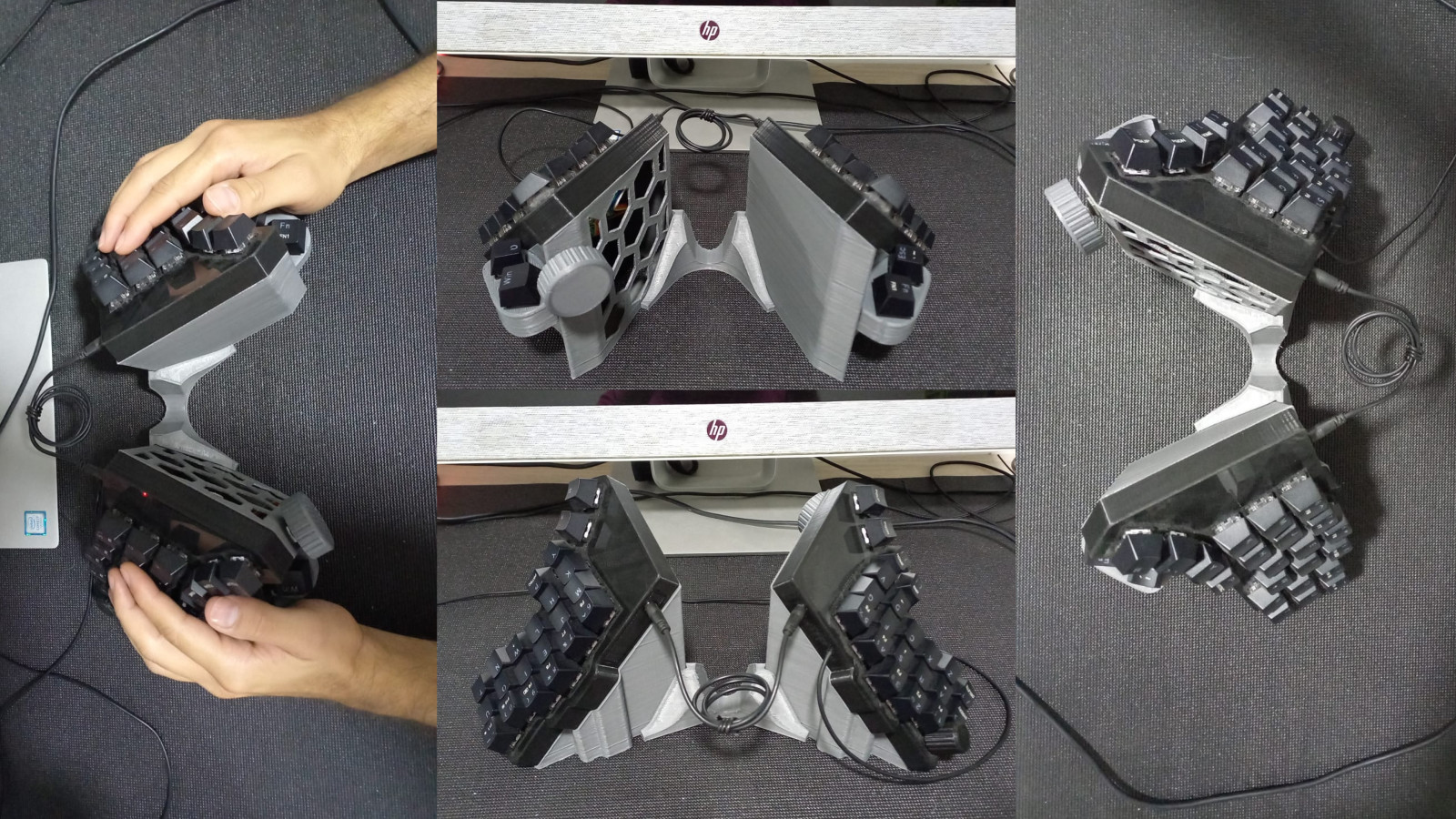
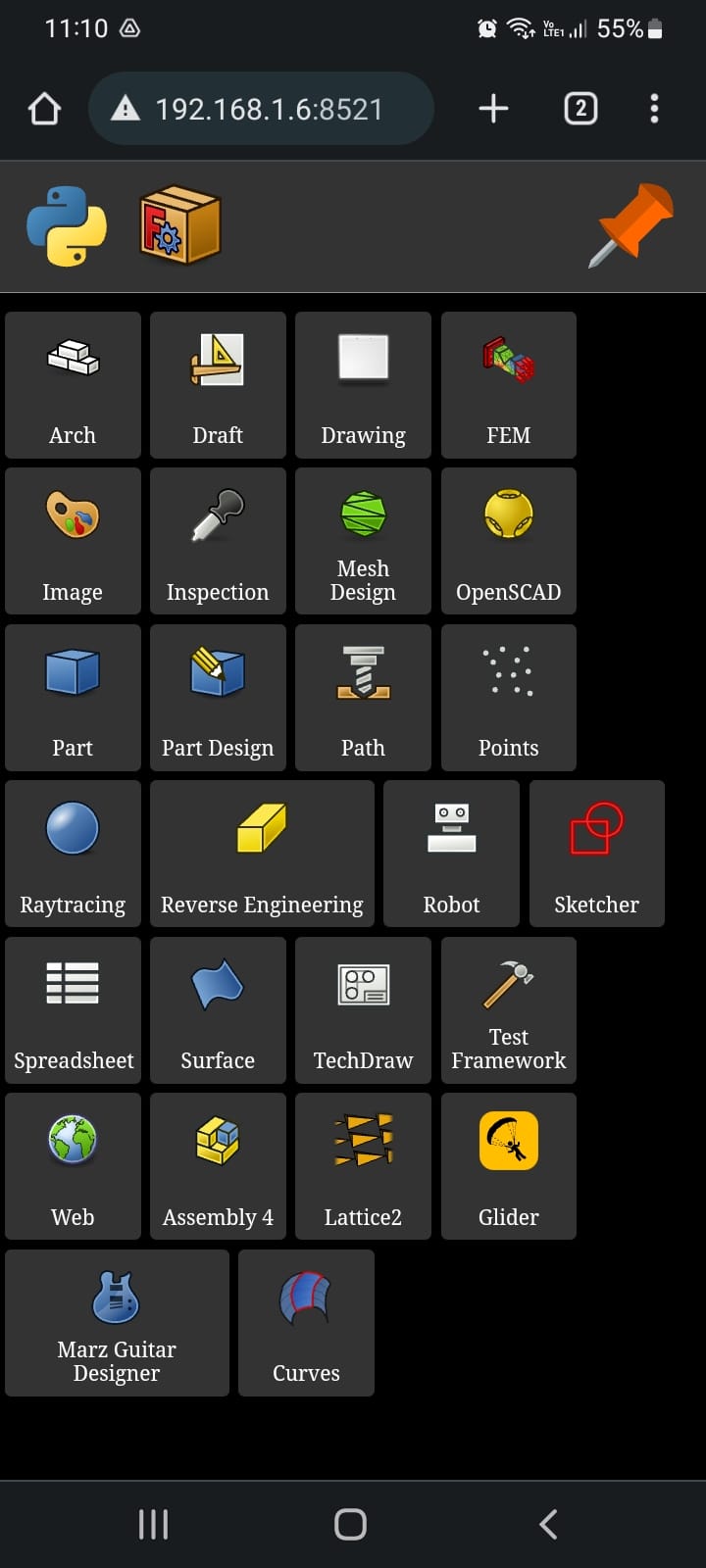
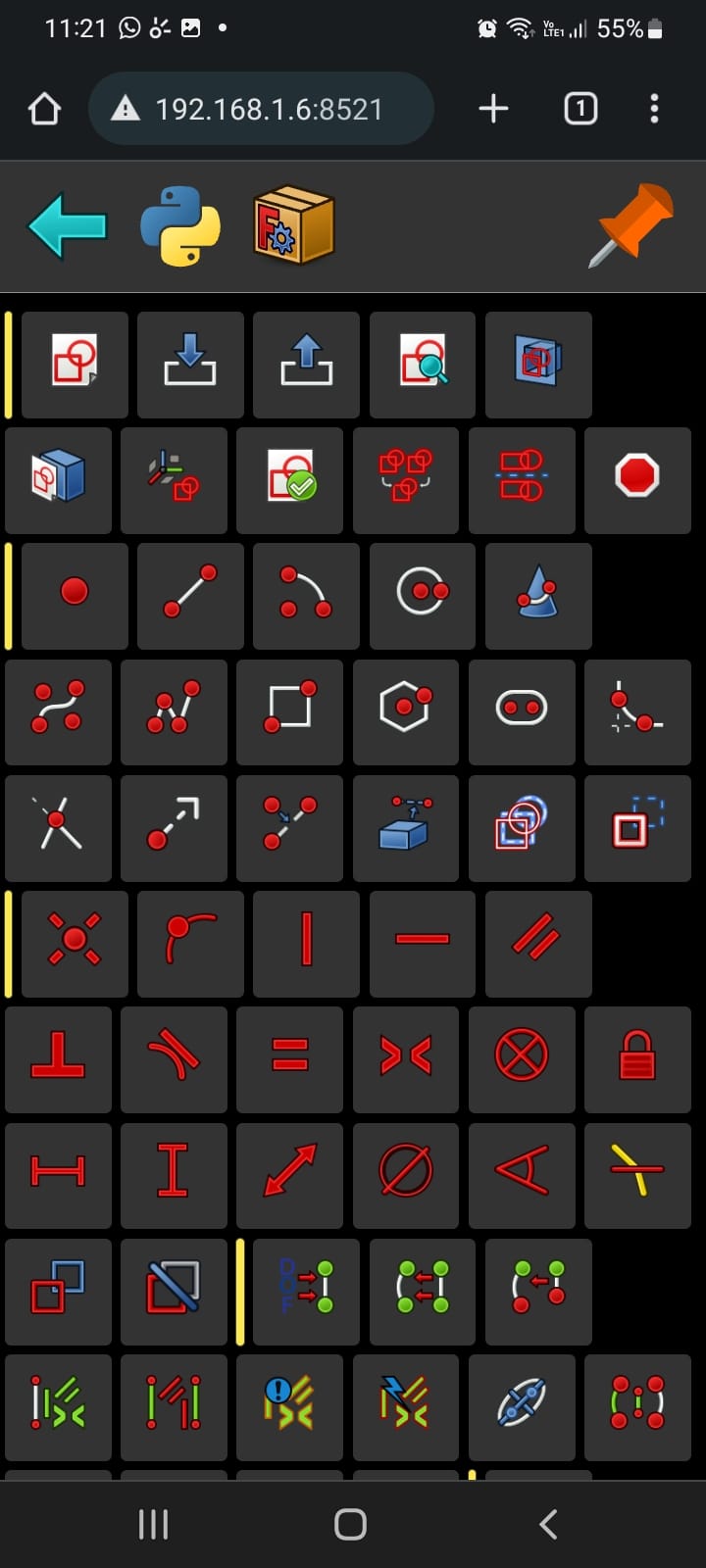
Uh oh!
There was an error while loading. Please reload this page.
-
I'm thinking about one of these. https://www.tindie.com/products/dekunukem/duckypad-do-it-all-mechanical-macropad/
Is it likely to be a fit to get working with your utility...or do I even need a utility to use it...
Beta Was this translation helpful? Give feedback.
All reactions