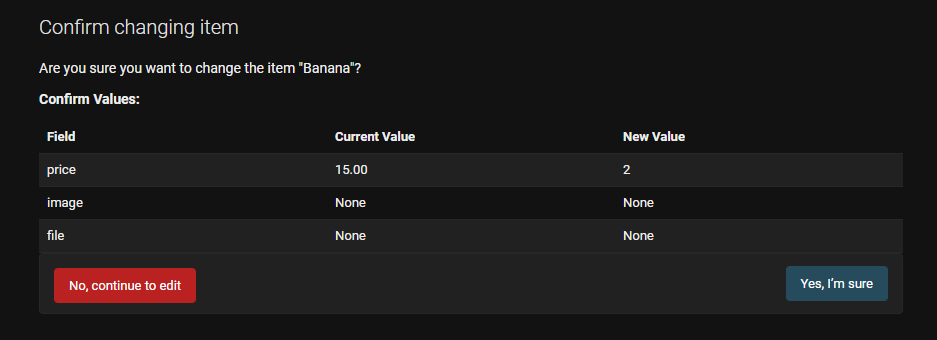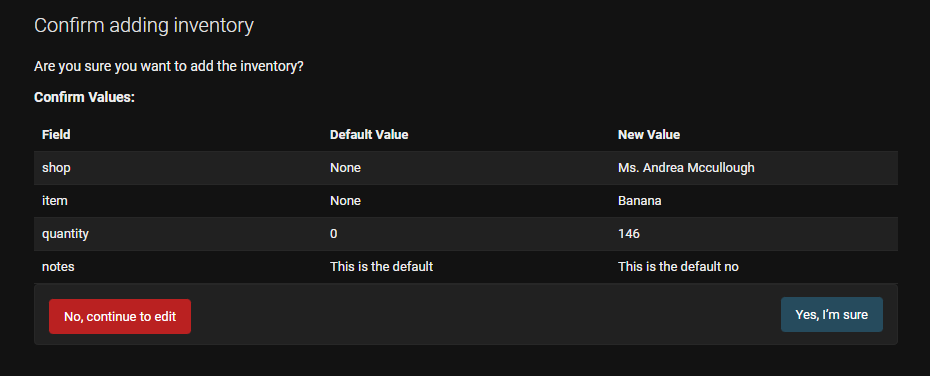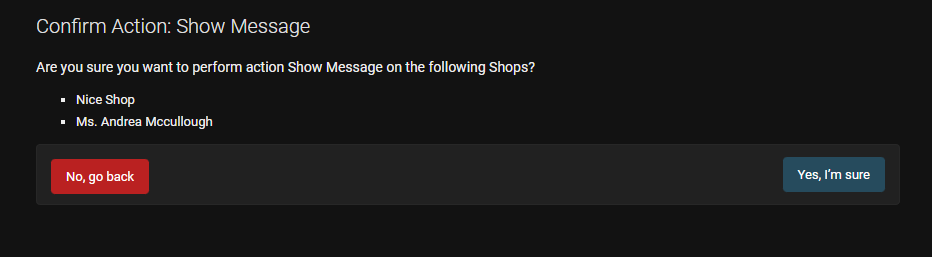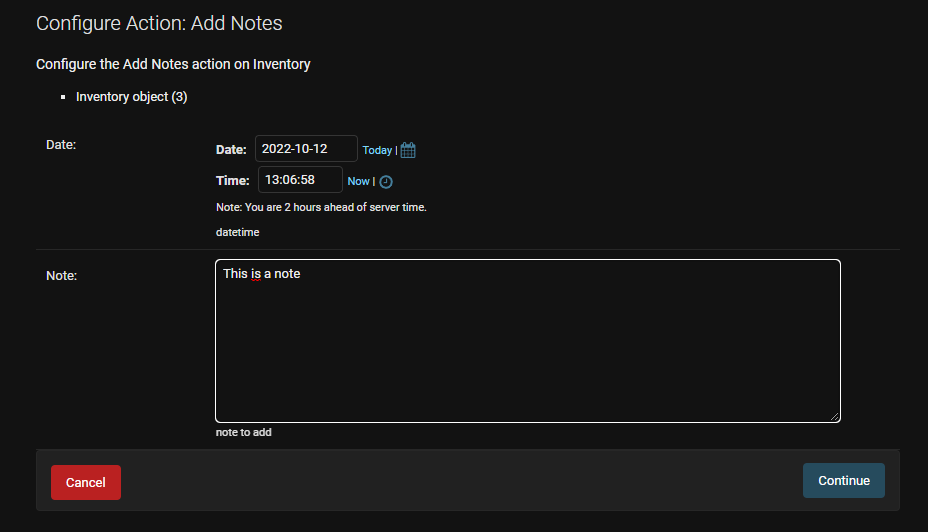-
AdminConfirmMixin Based on django-admin-confirm with support for django-object-actions AdminConfirmMixin is a mixin for ModelAdmin to add confirmations to change, add and actions.
-
AdminFormMixin AdminFormMixin is a mixin for ModelAdmin to add a form to configure your actions.
-
Ability to Confirm an action form with a preview of the objects and form data
-
Add support to chain form
Install django-admin-action-tools by running:
poetry add django-admin-action-tools
Add admin_action_tools to INSTALLED_APPS in your project settings before django.contrib.admin:
INSTALLED_APPS = [
...
'admin_action_tools',
'django.contrib.admin',
...
'widget_tweaks'
...
]
To use ActionFormMixin you also need to add widget_tweaks to the INSTALLED_APPS
Note that this project follows the template override rules of Django.
To override a template, your app should be listed before admin_confirm, admin_form in INSTALLED_APPS.
Environment Variables:
Caching is used to cache files for confirmation. When change/add is submitted on the ModelAdmin, if confirmation is required, files will be cached until all validations pass and confirmation is received.
ADMIN_CONFIRM_CACHE_TIMEOUTdefault: 1000ADMIN_CONFIRM_CACHE_KEY_PREFIXdefault: admin_confirm__file_cache
Attributes:
confirm_changeOptional[bool] - decides if changes should trigger confirmationconfirm_addOptional[bool] - decides if additions should trigger confirmationconfirmation_fieldsOptional[Array[string]] - sets which fields should trigger confirmation for add/change. For adding new instances, the field would only trigger a confirmation if it's set to a value that's not its default.change_confirmation_templateOptional[string] - path to custom html template to use for change/addaction_confirmation_templateOptional[string] - path to custom html template to use for actions
Note that setting confirmation_fields without setting confirm_change or confirm_add would not trigger confirmation for change/add. Confirmations for actions does not use the confirmation_fields option.
Method Overrides: If you want even more control over the confirmation, these methods can be overridden:
get_confirmation_fields(self, request: HttpRequest, obj: Optional[Object]) -> List[str]render_change_confirmation(self, request: HttpRequest, context: dict) -> TemplateResponserender_action_confirmation(self, request: HttpRequest, context: dict) -> TemplateResponse
It can be configured to add a confirmation page on ModelAdmin upon:
- saving changes
- adding new instances
- performing actions
Confirm Change:
from admin_confirm import AdminConfirmMixin
class MyModelAdmin(AdminConfirmMixin, ModelAdmin):
confirm_change = True
confirmation_fields = ['field1', 'field2']This would confirm changes on changes that include modifications onfield1 and/or field2.
Confirm Add:
from admin_confirm import AdminConfirmMixin
class MyModelAdmin(AdminConfirmMixin, ModelAdmin):
confirm_add = True
confirmation_fields = ['field1', 'field2']This would confirm add on adds that set field1 and/or field2 to a non default value.
Note: confirmation_fields apply to both add/change confirmations.
Confirm Action:
from admin_confirm import AdminConfirmMixin
class MyModelAdmin(AdminConfirmMixin, ModelAdmin):
actions = ["action1", "action2"]
def action1(modeladmin, request, queryset):
# Do something with the queryset
@confirm_action()
def action2(modeladmin, request, queryset):
# Do something with the queryset
action2.allowed_permissions = ('change',)This would confirm action2 but not action1.
Action confirmation will respect allowed_permissions and the has_xxx_permission methods.
Note: AdminConfirmMixin does not confirm any changes on inlines
Confirm Object Action:
from admin_confirm import AdminConfirmMixin
from django_object_actions import DjangoObjectActions
class MyModelAdmin(AdminConfirmMixin, DjangoObjectActions, ModelAdmin):
change_actions = ["action1"]
@confirm_action()
def action1(self, request, object):
# Do something with the objectAction Form
from admin_confirm import ActionFormMixin, add_form_to_action
from myapp.form import NoteActionForm
from django_object_actions import DjangoObjectActions
class MyModelAdmin(ActionFormMixin, DjangoObjectActions, ModelAdmin):
change_actions = ["object_action"]
@add_form_to_action(NoteActionForm)
def action1(modeladmin, request, queryset, form=None):
# Do something with the queryset
@add_form_to_action(NoteActionForm)
def object_action(modeladmin, request, object, form=None):
# Do something with the objectChaining tools
from admin_confirm import AdminConfirmMixin, ActionFormMixin, confirm_action, add_form_to_action
from django_object_actions import DjangoObjectActions
from myapp.form import NoteActionForm
class MyModelAdmin(AdminConfirmMixin, ActionFormMixin, DjangoObjectActions, ModelAdmin):
change_actions = ["action1"]
@add_form_to_action(NoteActionForm)
@confirm_action()
def action1(self, request, object, form=None):
# Do something with the objectThis will chain form and confirmation. The confirmation page will have the actions & form values displayed. If you only want the action (same as confirm only), you can pass the following argument
from admin_confirm import AdminConfirmMixin, ActionFormMixin, confirm_action, add_form_to_action
from django_object_actions import DjangoObjectActions
from myapp.form import NoteActionForm
class MyModelAdmin(AdminConfirmMixin, ActionFormMixin, DjangoObjectActions, ModelAdmin):
change_actions = ["action1"]
@add_form_to_action(NoteActionForm)
@confirm_action(display_form=False)
def action1(self, request, object, form=None):
# Do something with the object and form from admin_confirm import AdminConfirmMixin, ActionFormMixin, confirm_action, add_form_to_action
from django_object_actions import DjangoObjectActions
from myapp.form import NoteActionForm, SecondForm
class MyModelAdmin(AdminConfirmMixin, ActionFormMixin, DjangoObjectActions, ModelAdmin):
change_actions = ["action1"]
@add_form_to_action(NoteActionForm)
@add_form_to_action(SecondForm)
@confirm_action()
def action1(self, request, object, forms=None):
# Do something with the object and formsThis will chain 2 forms and confirmation. The confirmation page will have the actions & form values displayed.
if you want to not display the impacted objects, you can use
from admin_confirm import AdminConfirmMixin, ActionFormMixin, confirm_action, add_form_to_action
from django_object_actions import DjangoObjectActions
from myapp.form import NoteActionForm, SecondForm
class MyModelAdmin(AdminConfirmMixin, ActionFormMixin, DjangoObjectActions, ModelAdmin):
change_actions = ["action1"]
@add_form_to_action(NoteActionForm, display_queryset=False)
@add_form_to_action(SecondForm, display_queryset=False)
@confirm_action(display_queryset=False)
def action1(self, request, object, forms=None):
# Do something with the object and formsCheck out our development process if you're interested.