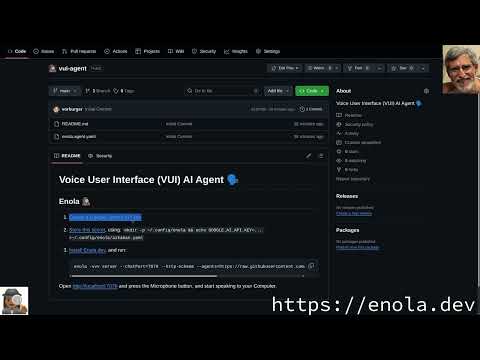-
Store this secret, using:
mkdir -p ~/.config/enola && echo GOOGLE_AI_API_KEY=... >~/.config/enola/azkaban.yaml -
Install Enola.dev, and run:
enola -vvv server --chatPort=7070 --http-scheme --agents=https://raw.githubusercontent.com/enola-dev/vui-agent/refs/heads/main/enola.agent.yaml
Open http://localhost:7070 and press the Microphone button, and start speaking to your Computer.