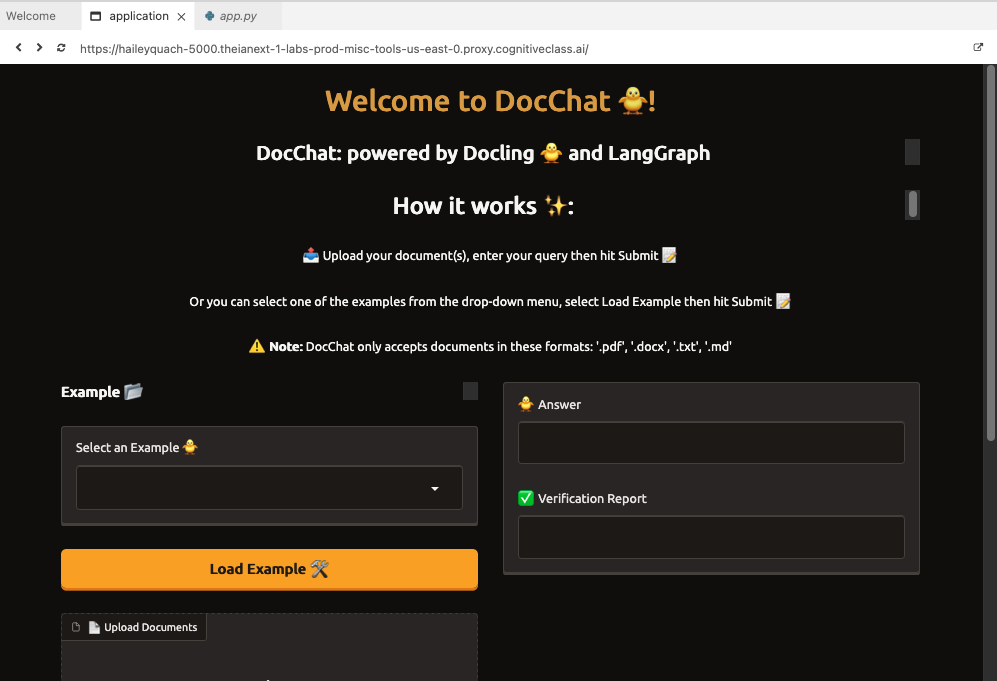🚀 AI-powered Multi-Agent RAG system for intelligent document querying with fact verification
DocChat is a multi-agent Retrieval-Augmented Generation (RAG) system designed to help users query long, complex documents with accurate, fact-verified answers. Unlike traditional chatbots like ChatGPT or DeepSeek, which hallucinate responses and struggle with structured data, DocChat retrieves, verifies, and corrects answers before delivering them.
💡 Key Features:
✅ Multi-Agent System – A Research Agent generates answers, while a Verification Agent fact-checks responses.
✅ Hybrid Retrieval – Uses BM25 and vector search to find the most relevant content.
✅ Handles Multiple Documents – Selects the most relevant document even when multiple files are uploaded.
✅ Scope Detection – Prevents hallucinations by rejecting irrelevant queries.
✅ Fact Verification – Ensures responses are accurate before presenting them to the user.
✅ Web Interface with Gradio – Allowing seamless document upload and question-answering.
📹 Click here to watch the DocChat demo
(Opens in a new tab)
- Users upload documents and ask a question.
- DocChat analyzes query relevance and determines if the question is within scope.
- If the query is irrelevant, DocChat rejects it instead of generating hallucinated responses.
- Docling parses documents into a structured format (Markdown, JSON).
- LangChain & ChromaDB handle hybrid retrieval (BM25 + vector embeddings).
- Even when multiple documents are uploaded, DocChat finds the most relevant sections dynamically.
- Research Agent generates an answer using retrieved content.
- Verification Agent cross-checks the response against the source document.
- If verification fails, a self-correction loop re-runs retrieval and research.
- If the answer passes verification, it is displayed to the user.
- If the question is out of scope, DocChat informs the user instead of hallucinating.
| Feature | ChatGPT/DeepSeek ❌ | DocChat ✅ |
|---|---|---|
| Retrieves from uploaded documents | ❌ No | ✅ Yes |
| Handles multiple documents | ❌ No | ✅ Yes |
| Extracts structured data from PDFs | ❌ No | ✅ Yes |
| Prevents hallucinations | ❌ No | ✅ Yes |
| Fact-checks answers | ❌ No | ✅ Yes |
| Detects out-of-scope queries | ❌ No | ✅ Yes |
🚀 DocChat is built for enterprise-grade document intelligence, research, and compliance workflows.
git clone https://github.com/HaileyTQuach/docchat-docling.git docchat
cd docchatpython3.11 -m venv venv
source venv/bin/activate # On Windows: venv\Scripts\activatepip install -r requirements.txtDocChat requires an OpenAI API key for processing. Add it to a .env file:
OPENAI_API_KEY=your-api-key-herepython app.pyDocChat will be accessible at http://0.0.0.0:7860.
1️⃣ Upload one or more documents (PDF, DOCX, TXT, Markdown).
2️⃣ Enter a question related to the document.
3️⃣ Click "Submit" – DocChat retrieves, analyzes, and verifies the response.
4️⃣ Review the answer & verification report for confidence.
5️⃣ If the question is out of scope, DocChat will inform you instead of fabricating an answer.
Want to improve DocChat? Feel free to:
- Fork the repo
- Create a new branch (
feature-xyz) - Commit your changes
- Submit a PR (Pull Request)
We welcome contributions from AI/NLP enthusiasts, researchers, and developers! 🚀
This project is licensed under a Customed Non-Commercial License – check LICENSE for more details.
📧 Email: [[email protected]]