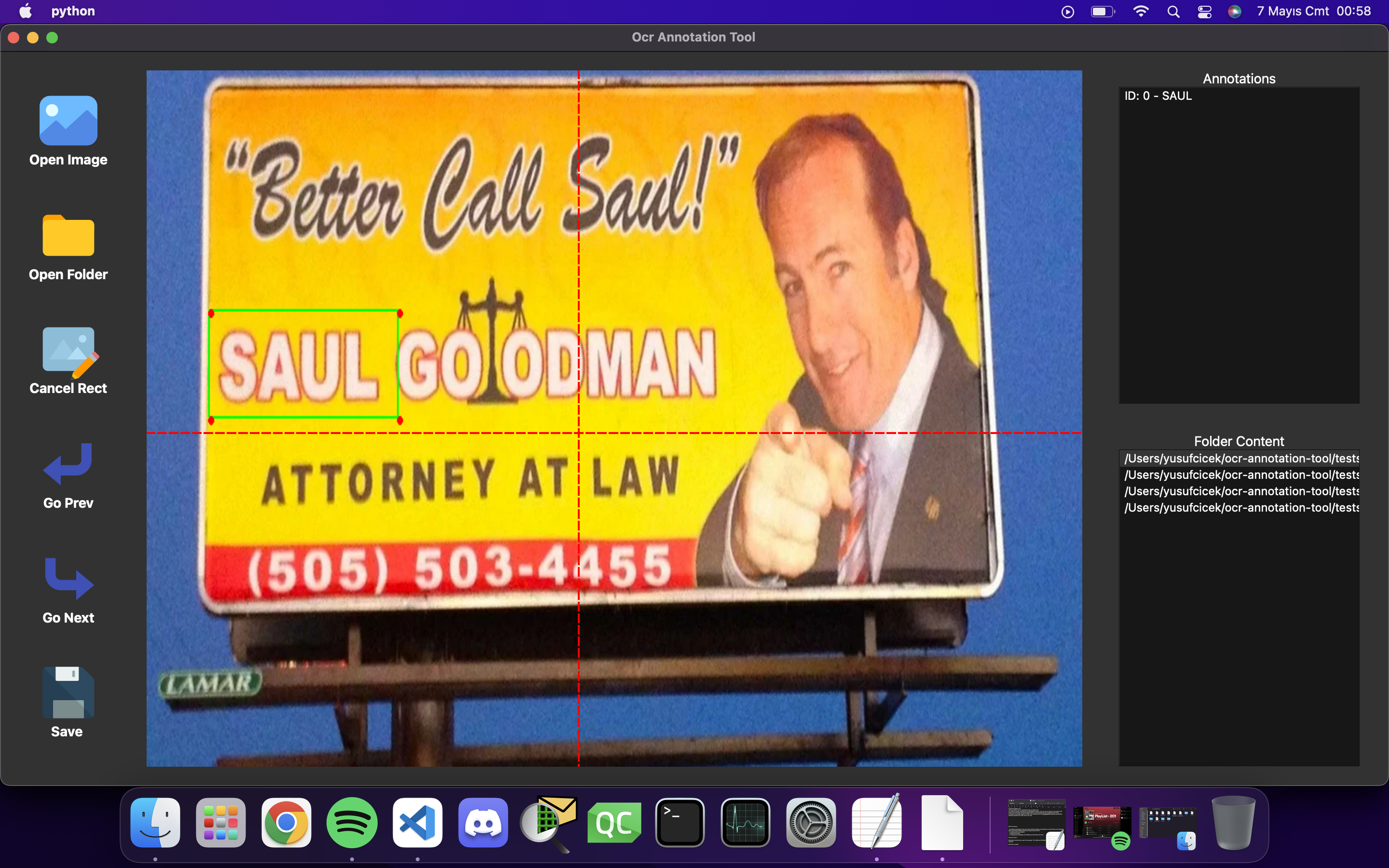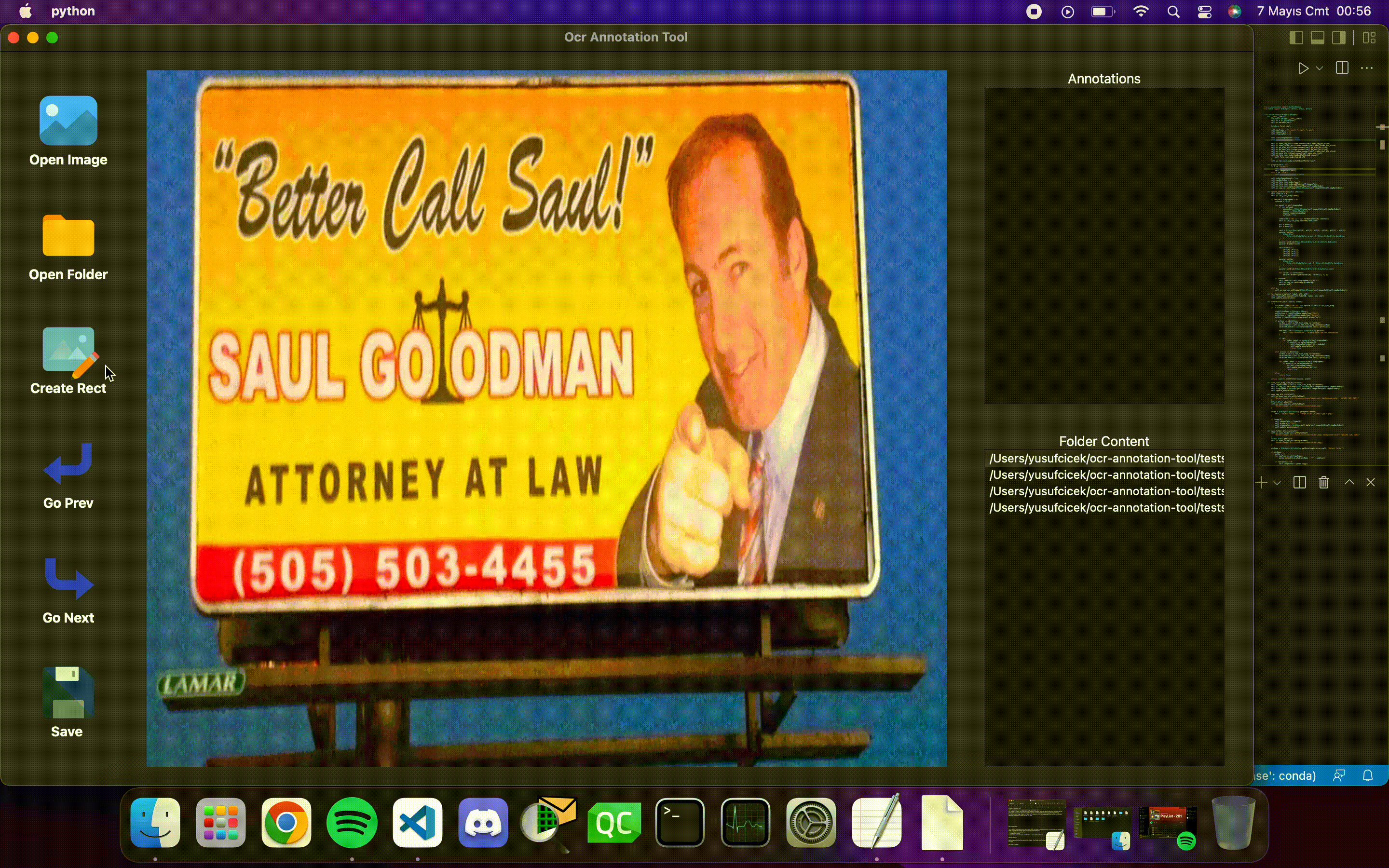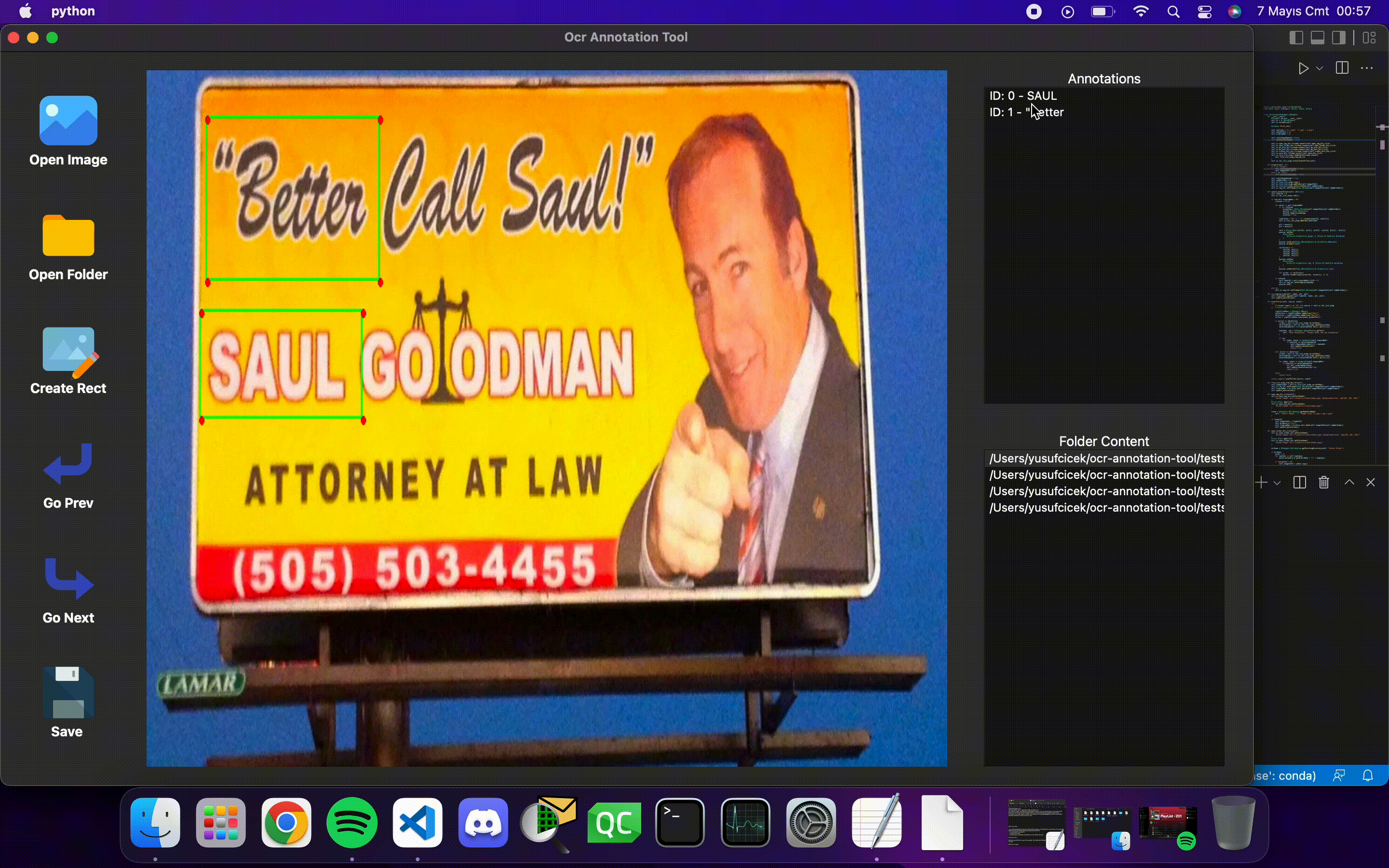OCR Annotation Tool is a graphical text annotation tool. It is written in Python and uses Qt for its graphical interface. You can use it to tag your own data for the Deep Text Recognition Repository. Its interface and usage diagram is taken as an example from the LabelImg repository for easy use for the user.
- Labeling rectangles where have texts
- Export, Cropping text rectangles and labeling as new photos
- Import, Integration of exported annotations on another computer
- Labeling texts as polygons, With this feature, the positions of curved texts can be detected. East Text Detection
Miniconda environment is used in this project. The PyQt6 and PySide6 libraries are used for the graphical interface.
pip install pyqt6
pip install pyside6
pip install pillow
After completing the installation steps
python main.py
python import_export_annot.py
The structure of exported annotations folder as below.
output
├── gt.txt
└── img
├── 001.png
├── 002.png
├── 003.png
└── ...
At this time, gt.txt is like {imagepath}\t{label}\n
For example
img/001.png SAUL
img/002.png GOODMAN
img/003.png "Better
...